In this tutorial, I will show you how to convert Fiddler session to Loadrunner Script.
Download the fiddler from the following website: http://www.telerik.com/fiddler. You can also download chrome extension of fiddler here.
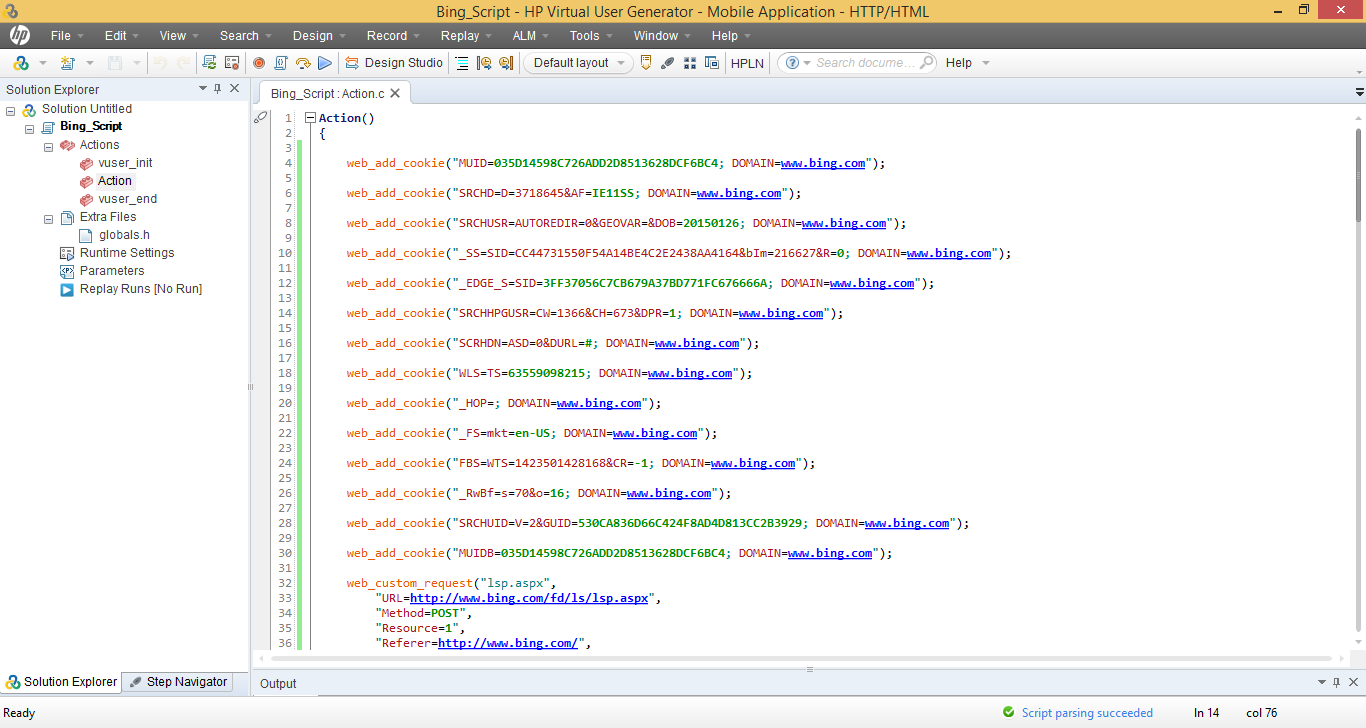
Download the fiddler from the following website: http://www.telerik.com/fiddler. You can also download chrome extension of fiddler here.
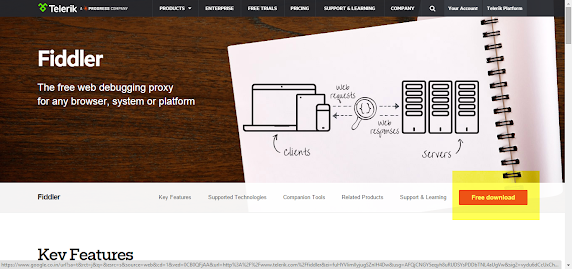 Click on Install, once you download the Fiddler, as shown in the following images. |
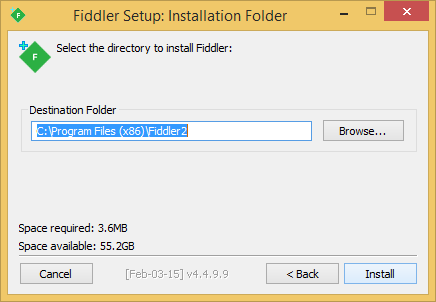 |
Once you install the Fiddler go to Start -> Programs and Search for Fiddler OR go to Internet explorer and click on tools and click on Fiddler.
Once you launch the fidller, click on WinConfig and Click on exempt all and click on save changes.
Now, open the application in the internet explorer. The events will be automatically recorded in fiddler as shown in the following image.
Once the navigation has been completed, click on save sessions.
The file will be saved with .SAZ extension.
Open the vugen, click on File Open->script/solution and select all files as shown in the image. and select the .saz file.
The vugen will automatically converts .SAZ file to Loadrunner script.
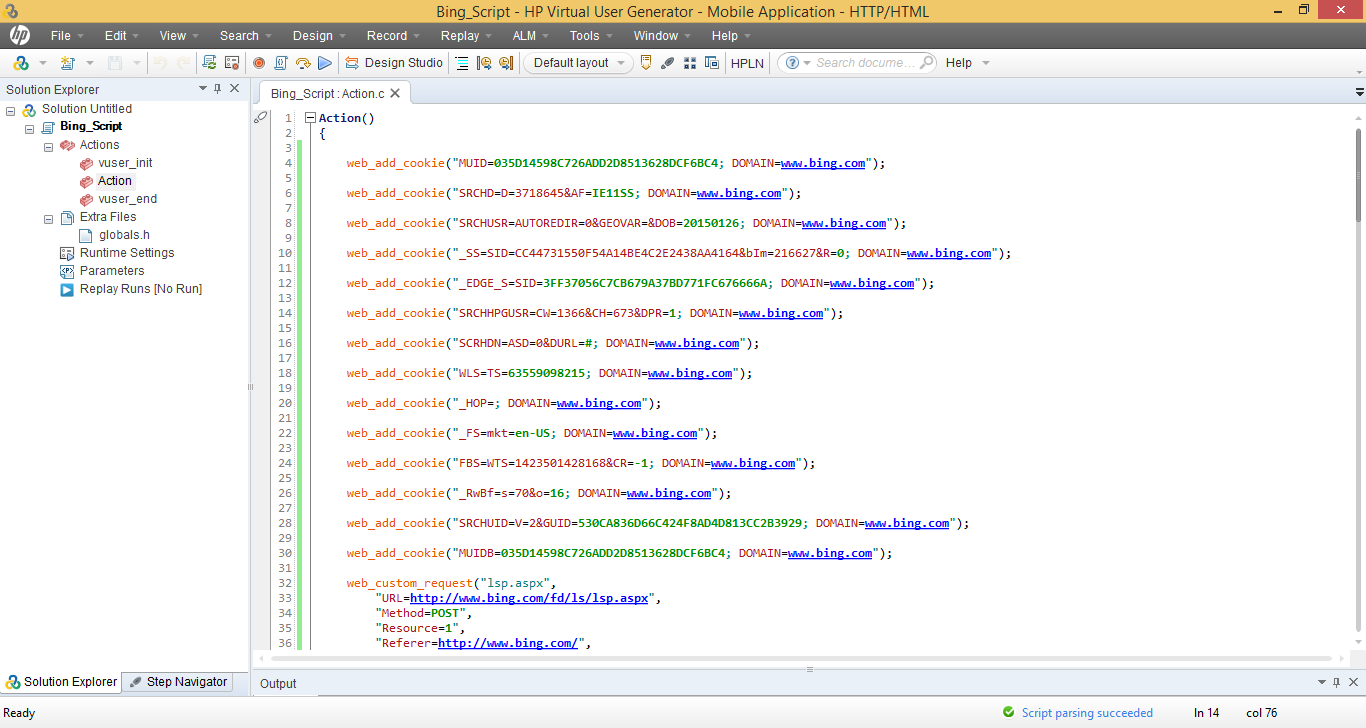










Good Analysis
ReplyDelete